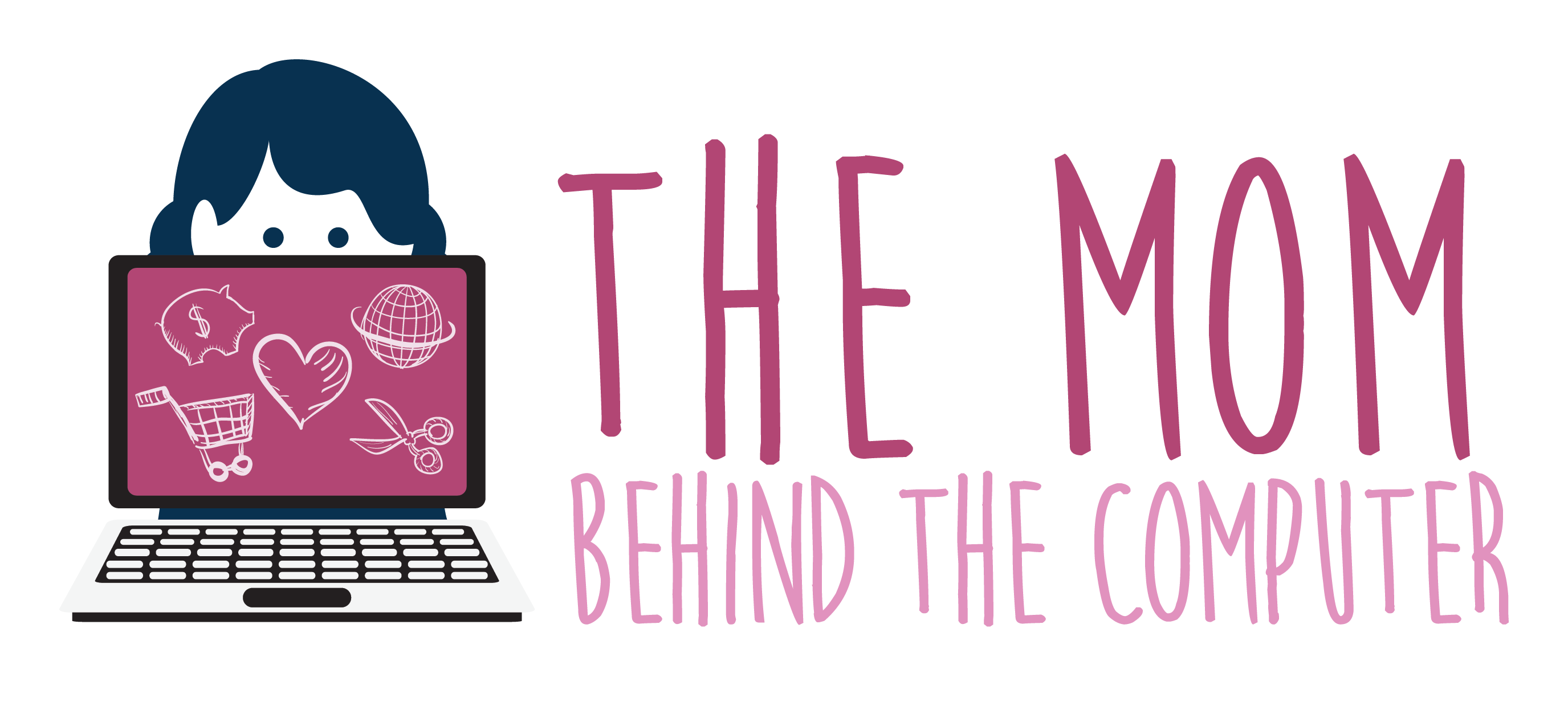One of the things I love the most about using my Seasonal Happy Planner digitally on my iPad Pro is that I can decorated it with all of the digital stickers I want without needing to carry around or store a huge sticker stash. Check out the video above to learn how to make your own digital sticker book and how to use those stickers in your digital planner.
Author: Mery
Disney World First Haircut Review
It was a year ago this week that we went to Disney for the first time as a family. My uncle planned a group trip that we joined in on and, while I was very nervous about taking a 17 month old to Disney, it was a wonderful trip!
I was talking with a friend who is a Disney expert before we left and she asked if we were going to get our little girl’s haircut while we were there. I believe my reaction was something “At Disney?! Huh??” She explained that Disney had a barber shop on Main Street where haircuts actually happened and that you could get a kid’s first haircut there. I didn’t have plans to get our little one’s haircut at that point, but days later the thought was still spinning in my head. I’m a sucker for a memorable moment with my little one and this seemed like an awesome one.
After chatting with my hubby and the others that we were traveling with (who were all so sweet and said they would be excited to watch her get her haircut also), I called and scheduled a first haircut appointment for my little gal on the day we had planned to be in the Magic Kingdom. I was also informed that since we had the Disney PhotoPass as part of our vacation, a professional photographer would come to the barber shop if we asked and take pictures of her haircut. I was so excited that we were going to have professional photos of her first haircut and that we could focus fully on enjoying the experience without having to catch the photos ourselves!

Naps didn’t go as hoped (but did go as expected) on our trip and by the third day when we were headed to the Magic Kingdom, I was really unsure how the haircut was going to go. Little gal wasn’t cranky, but wasn’t having as happy of a morning as we would have hoped. About an hour before her appointment, she fell asleep in her stroller, which was both a happy time but also caused me apprehension because we would have to wake her up for her appointment. We woke her up right when they called us in and she was still in a bit of a daze when we sat her in the booster seat. The wonderful lady who cut her hair, Diane, got to work right away, giving me a toy and covering her in Mickey stickers. Our little gal lit up at the stickers and was in a pleasant mood throughout the entire haircut. Diane did a great job and I was so happy that her first haircut was a positive experience for us all and that the photographer did a great job capturing it for us.

In addition to the haircut, we got a locket of her hair to take home, plenty of pixie dust, a certificate, and a “first haircut” set of mouse ears. So adorable! If you’re on the fence about scheduling a first haircut while you’re at Disney, it’s definitely something you should go for! Such a sweet and memorable time. Worth the small financial and time investment for sure!
My March Favorites
Here are some of the things I really loved using last month!
- Noosa Yoghurt – We got a sample of this at a local grocery store and I fell in love. I’m super picky about my yogurt, but Noosa is a sweet and creamy yogurt, unlike any I’ve tried before. I’ve only tried about half of the flavors so far, but I’m a big fan!
- Yeti Rambler – My sweet hubby got this for me as a birthday gift last year and I really love using it! It feels great to use – the outside doesn’t get cold or sweaty – and keeps drinks cold for a very long time – I’ve had it keep ice in my cup overnight! I love how cold drinks get in my Yeti. Definitely helps me keep drinking more water!
- Vintage Pewter Oak Pergo Outlast Laminate Floors – We recently had some of our flooring changed from carpet to Pergo’s laminate flooring. I love the look and feel our new floors! Makes our home feel so much more luxurious than it did before!
- Refuse to Choose by Barbara Sher – I found this book after falling down the internet rabbit hole searching for information on being a multipotentialite. What I really love about this book is how Barbara gives really actionable advice of having multiple interests and passions, something I’ve never really been able to find elsewhere. I am finally starting to feel more comfortable knowing that God made me with many different interests and that I shouldn’t try to fight that in my life.
- Smashmallow Marshmallows – I picked these up on a whim during a recent shopping trip (I’ve tried the Root Beer Float flavor). These marshmallow treats are really tasty and a little bit goes a long way to curb my sweet treat cravings.
What were some of your favorites from the last month? Have you tried any of my favorites? Let me know in the comments below!
2017 Digital Seasonal Happy Planner
I love my organization apps (Google Calendar, Remember the Milk, and Evernote), but I did miss being able to decorate a planner and use it as a way to record special memories of our family. That’s something that just never seemed to translate to a regular thing on my apps. I also couldn’t seem to make a paper planner truly work in my life either. Being a stay at home mom meant that I didn’t always have my paper planner with me and honestly I didn’t want to buy a ton of adorable planner supplies that I would need to find a place to store.
When I got my iPad Pro, I found a great middle ground. I still use my apps for certain things, like appointments and business tasks), but now I use my digital “paper” planner (a PDF file in the GoodNotes app) to decorate, plan out my home tasks, habit track, and do memory keeping.
My digital “paper” planner this year is a 2017 Seasonal Happy Planner that I purchased before I got my iPad Pro and just couldn’t make work for me. I scanned the pages, turned them into two page spread in Keynote, and uploaded the PDF file into GoodNotes. Check out the video above for tour of my digital Happy Planner!
Lift and Find Toddler Game – Pin It or Forget It?
Pin: Toddler Lift and Find Game
Project Time: 20 minutes
Project Cost: Less than $1
Pin it or forget it? Pin it!
Quick and Easy Money Gift Idea
This year, I grabbed some holiday Pez dispensers from the craft store. I rolled the money as tightly as possible and wrapped it in a plastic sandwich bag (so that they could still use the dispensers for candy later without the ick of money germs). Simple and sweet, but fun!
Crockpot Chicken and Dumplings
My mom shared this crock pot recipe to me several years ago but I never got around to trying it other than at her house when she made it. She mentioned it again after Mudpie came and I decided to give it a try. It’s quickly become one of my favorites. Prep is so easy that when baby girl was tiny I did it all she was still sleeping in the morning. She slept in our living room which is adjacent to the kitchen so this was no small feat. The ingredients are perfect pantry staples that can be used for other dishes if I decide to. This also means that I usually have the ingredients on hand. And, of course, it’s a lovely crock pot recipe which means I don’t have to check on it too often. There’s nothing pretty to look at in this recipe. It’s not too pretty before it cooks and it’s really not too pretty after it cooks. But trust me, it is delicious. It’s also super easy to double this recipe with practically no extra work. Leftovers are a wonderful thing.


- 1 can Flaky Biscuits (8 biscuit size)
- 2 cups cooked, shredded chicken
- 2 cans cream of chicken soup
- 2 soup cans full of water
- 4 teaspoons all purpose flour
- 2 teaspoons chicken bullion granules
- 1/2 teaspoon black pepper
- - Cut your biscuits into sections. I find cutting them into 6 sections each works best for me.
- - Dump the other ingredients into your crockpot and stir.
- - Place the biscuit sections on top of the other ingredients. Gently stir them in.
- - Cook on low for 4-6 hours. If you are home during cooking time, it is great if you can check about halfway through and gently stir. Don't worry if you can't though, it will still turn out great.
- - Dish up and enjoy!
- A great addition to this dish is corn. I use frozen corn and add it to the dish about 30 minutes before the end of the cooking time.
Unravelling Your Yarn Stash With Evernote
Any fiber arts lover knows the call of the yarn aisle. Given that it’s nearly impossible to pass up those beautiful skeins, it’s important to find a way to know just what you have in your stash! In this class you will learn how to quickly inventory your yarn stash with photos and details in Evernote.. for free!
Your yarn stash will be searchable and available to you, no matter where you are thanks to the magic of their mobile app. Never again will you be questioning just what shade and dye lot you needed to complete the project you have on your needles. Not only will you save time (to spend on your next project!), you’ll also save money (to spend growing your stash!). Join this class today and we’ll have your yarn stash organized in no time!
If you’re not familiar, Skillshare is an online learning community with thousands of classes on everything from business to graphic design to fashion – it’s the Netflix of learning. I’ve learned a lot from the courses I’ve joined on Skillshare and I’m excited to become a teacher there.
By using my special link below not only will you be able to enroll in my class, but you’ll also gain access to all other classes on Skillshare for just 99 cents! For three months, you can join any classes that you are interested in, all for less than a dollar.
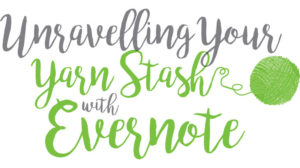
Pinspired: Ikea Bookshelves
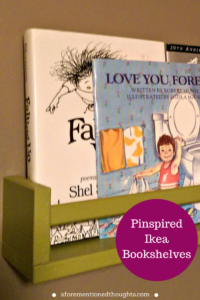 I’ve always been a huge reader (thanks Dad and Mom for reading to me so much as kid and supplying my book habit!) and I feel like my love of reading helped me in so many ways throughout my life. It’s important to me that books an essential part of Little One’s upbringing and I want to make sure she always has books at her fingertips (or at Mommy and Daddy’s fingertips until she’s old enough to enjoy them on her own). Our small rooms don’t accommodate large bookshelves easily, so when I saw this pin, I thought it was a brilliant idea!
I’ve always been a huge reader (thanks Dad and Mom for reading to me so much as kid and supplying my book habit!) and I feel like my love of reading helped me in so many ways throughout my life. It’s important to me that books an essential part of Little One’s upbringing and I want to make sure she always has books at her fingertips (or at Mommy and Daddy’s fingertips until she’s old enough to enjoy them on her own). Our small rooms don’t accommodate large bookshelves easily, so when I saw this pin, I thought it was a brilliant idea!Project Cost: approx $5/shelf
Pin it or forget it? Pin it!